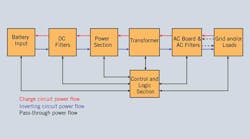Outback Power’s Radian inverter/charger can be used with both grid-interactive and off-grid power applications. Fig. 1 shows the power inputs and outputs associated with the Radian inverter/charger. It can convert AC inputs from the utility grid or an AC generator to DC to charge its external battery bank. It can also accept a DC input from photovoltaic panels (Fig. 2) to harvest solar energy for charging the battery bank. Powered by the battery bank, the inverter produces an AC output to power its loads.
The inverter’s AC output can be used for conventional loads or to sell power back to the utility grid. Besides photovoltaic panel inputs the Radian system can operate with other renewable energy sources, such as wind power.
There are six modes of Radian Inverter/Charger operation. Each mode has functions and priorities intended for a designated application. Each of the Radian’s two AC inputs can be set to a different operating mode to support multiple applications. Modes include:
- The generator mode that accepts any AC generator regardless of power or regulation mechanism. Even when the generator is undersized or substandard, Radian can use the generator to charge batteries.
- Support mode is for systems that use the utility grid or a generator but due to size, wiring, or other limitations may require temporary assistance to run very large loads. Radian adds inverter and battery power to the AC source to ensure loads receive their necessary power.
- For grid-interactive systems Radian can use renewable energy sources to charge the batteries. The Radian inverter will send the excess energy to any loads. If the loads do not use all the excess energy, then Radian can return that energy to the utility grid.
- UPS (Uninterruptible Power Supply) mode is for systems whose main focus is to maintain power to the loads without any interruption during a transfer to, or from, the AC input. The transfer speed in this mode has been reduced so that if an AC input power disconnect occurs the transfer speed will be less than 4 msec.
- Backup mode is for systems that have the utility grid available. This source will flow through the Radian inverter to power the loads unless utility power is lost, in which case the Radian inverter will supply energy to the loads from the battery bank until the power is restored. This mode is similar to UPS mode, but designed to reduce the system’s energy consumption when the utility grid is present.
- Mini-Grid mode is for systems that have the utility grid as an input and a sizable amount of renewable energy production. The system will run off the renewable energy production until the battery voltage falls to a specified low level. When this occurs, the Radian inverter will connect to the utility grid, which will power the loads. The Radian inverter disconnects from the utility grid when its batteries are sufficiently recharged.
Fig. 3 is a diagram of the Radian inverter/charger and Fig. 4 shows its enclosure. The Power Section is a traditional high frequency H-bridge design that accepts DC power from the external battery bank and inverts it to AC at battery nominal voltage, which is then stepped up to the desired output voltage by the transformer. The Power Section also provides a DC output used to charge the batteries. The DC Filters smooth the rectified output from the inverter to the batteries. The transformer provides DC isolation between the inverter and its loads. AC Filters remove noise sources from the AC output. The Control and Logic Section monitors the associated AC and DC voltages and maintains them within their required limits.
Battery Bank
Radian works best with external 48V lead-chemistry batteries intended for deep discharge. These include batteries for marine, golf-cart, and forklift applications. They could also be gel-cell or absorbed glass-mat (AGM) batteries. It is best to use batteries intended for renewable energy applications. Automotive batteries are strongly discouraged and will have a short life if used in inverter applications. Nickel-based batteries are also discouraged because they are not compatible with the Radian charging protocol. And, lithium-based batteries and other advanced battery technologies may require special considerations.
To prevent overcharging, the minimum recommended battery bank size is 350 amp-hours. A vented enclosure for the battery bank may be required by electric code and is recommended in most cases for safety reasons. It may be necessary to use a fan to ventilate the battery enclosure. And, batteries must be regularly maintained according to the instructions of the battery manufacturer.
The Radian inverter/charger can work with any single-phase generator that delivers clean 230 Vac at 50Hz. The generator should be sized to provide enough power for all the loads and the battery charger. Also, available generator power may be limited by ratings for the associated circuit breakers and/or generator connectors. The maximum allowed AC input circuit breaker size is 50 A. Minimum generator power is usually recommended to be twice the inverter system’s power rating. Select a generator that can maintain AC voltage or frequency for long periods of time when loaded more than 80% of rated capacity. A generator that is to be installed in a building should not have a bond between the neutral and ground connections. Local or national electric codes may require the neutral and ground to be bonded at the main electrical panel.
Inverter systems are often equipped with AC maintenance bypass switches or interlocks. If the inverter system ever needs to be shut down or removed, the AC sources and loads must be disconnected. A bypass device allows the AC source to deliver power directly to the loads, bypassing the inverter. This can minimize disruption to the system and avoids the need for extensive rewiring.
The inverter’s transfer relay is normally set to provide inverter power to the output. When an AC source is present and accepted, the transfer relay switches to transfer the AC source power to the loads. The Radian inverter has connections for two AC sources for ease of installation. Each source is transferred with a separate relay. However, internally it can only connect to one AC source at a time. It cannot use both utility grid and generator power at the same time. If presented with two sources of power, its default setting is to accept the source connected to the Grid terminals.
The Radian inverter has two auxiliary terminals that can be used to control cooling fans, vent fans, load diversion, fault alarms, and the Advanced Generator Start (AGS), etc. One is the 12V AUX terminals, a switched 12 Vdc power supply that can provide up to 0.7A at 12 Vdc (8.4 W). This is sufficient to drive a small fan or a relay controlling a larger device. This circuit contains overcurrent protection that will reset after being overloaded. No additional fuses are required for the 12V AUX terminals.
Another terminal is the RELAY AUX terminals, which are “dry” relay contacts with no voltage. Their most common function is to serve as a switch for the start circuit of an automatic generator using the AGS function, but they can be programmed for other auxiliary functions. These terminals can conduct up to 10 A at up to 30 Vdc or 250 Vac.
Multiple-Inverters (Stacking)
Installing multiple inverters in a single AC system supports larger loads than a single inverter can handle. Called stacking, the inverters do not refer to physically placing one on top of another, but refers to how they are wired within the system and then programmed to coordinate activity. Stacking allows all units to work together as a single system. The Radian inverter/charger can stack up to 10 units in parallel.
Each inverter must be assigned a status: “master” or “slave”. The master is the primary and most heavily used unit. Slave inverters provide assistance when the loads are more than the master can handle alone. In general, it is always important to keep track of units for programming, which involves assigning a status and stacking value to each inverter.
Three units can be stacked for three-phase output. In three-phase stacking, inverters are stacked to create three separate 230 Vac output legs in a wye configuration. The output of each inverter is 120° out of phase from the others. Any two outputs produce 400 Vac between them. When all inverters work together their outputs can be used to power three-phase loads.
If multiple Radian inverters are stacked in a single system, then the bypass function must be simultaneous for all inverters. Both manual and automatic multiple-pole, double-throw bypass switches are commonly available in a range of sizes and options. These are highly recommended for systems with more than a single inverter.
When using multiple or stacked inverters the associated AC generator must be capable of providing power to all inverters.
Display and Control
The Radian inverter/charger has no external controls. It can operate normally without an external control or interface. Basic modes and settings are pre-programmed at the factory. It has no display or LED indicators, so it is not possible to monitor its status or operating mode without a metering device.
That metering device is the MATE3 System Display and Controller (Fig. 5) that provides programming and monitoring for the Radian power system. The MATE3 provides the ability to adjust the factory default settings to correctly match the installation. It provides the means to monitor system performance and troubleshoot fault or shutdown conditions. It also has data logging and Web interface functions. Once settings are modified using a MATE3, it can be removed from the installation because settings are stored in the Radian’s nonvolatile memory. The MATE3’s Configuration Wizard can automatically configure inverters to a series of preset values. This is often more efficient than attempting to manually program each setting in each inverter. Affected fields include system type, battery charging, and AC source configuration.
With its combination of features, the Radian inverter/charger is a versatile power source for both grid-interactive and off-grid power applications.
Related Articles:
Partitioning Eases Implementation of Three-Level IGBT Inverters
Computer-Controlled Micro-Inverters Improve Solar System Performance
IGBTs For Three-Level Inverters Can Meet Energy-Efficient Design Needs